MySQL with JSON in Laravel
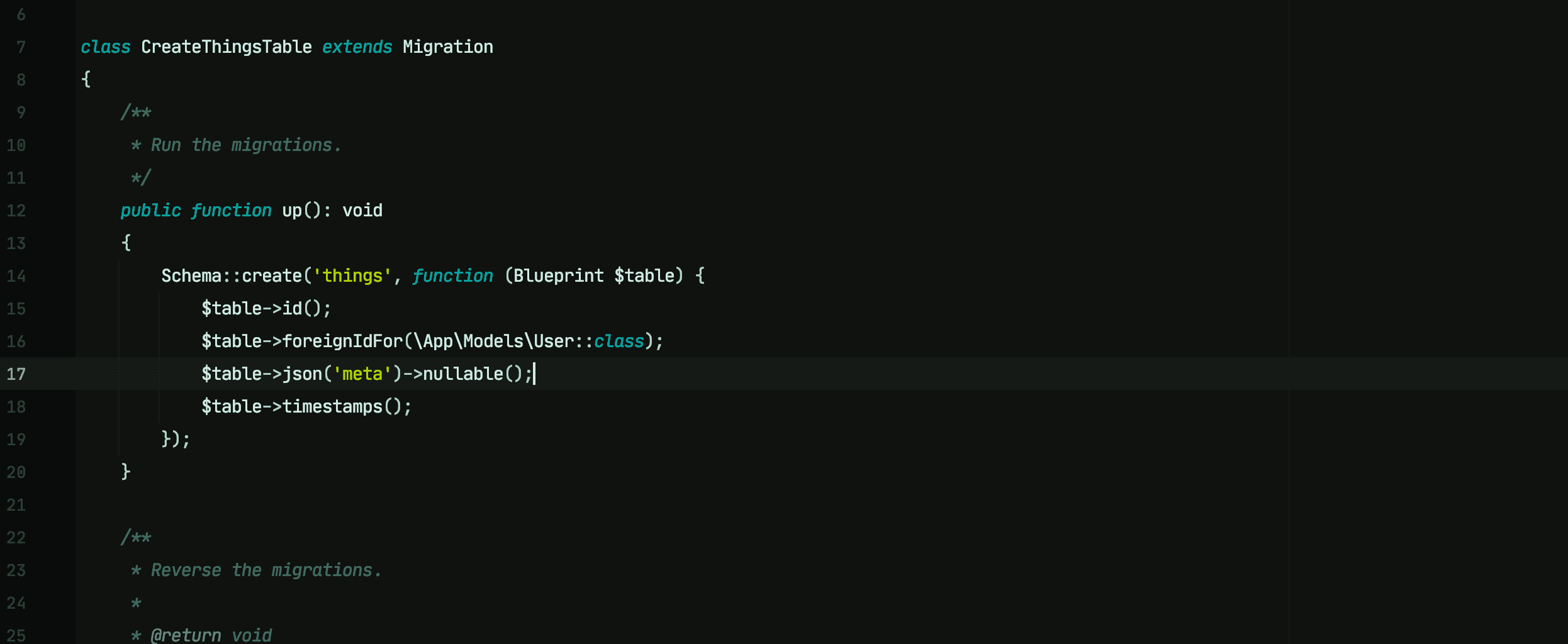
This article is a bit older and might be outdated.
Learn about JSON columns in MySQL and how to use them in Laravel.
Why JSON columns?
MySQL, like any other relational database, is great at modelling data structures and making connections between them. But what if there is some parts of your data that does not fit into a relational model - data that does not follow a strict schema? You could opt for a NoSQL database like MongoDB, that is optimized for storing JSON-like documents. But the truth is you don't need another database. MySQL has had a built-in JSON column type since 5.7, and a lot of improvements have been introduced with the 8.0 release. This hybrid approach is not new - PostgreSQL has supported JSON since 2013.
RAW SQL - preparation
To understand what you can do with JSON columns, let's create a table with a meta JSON field and also a reference to an imaginary users table. (Feel free to ignore the user_id field: it's just there to show that we can mix relational data and JSON objects in a single table.)
CREATE TABLE things ( id INT AUTO_INCREMENT PRIMARY KEY, user_id INT NOT NULL, meta JSON, created_at DATETIME DEFAULT CURRENT_TIMESTAMP );text
We also need some dummy data to play around with. If you take a look at the INSERT statements below, you will notice that the values we insert into the meta fields look like strings.
INSERT INTO things (user_id, meta) VALUES(100, '{"single": "Towel", "many": ["Toilet Paper", "Mirror", "Soap"]}'); INSERT INTO things (user_id, meta) VALUES(200, '{"single": "Gingerbread", "many": ["Clotted cream", "Fruit fool"]}'); INSERT INTO things (user_id, meta) VALUES(300, '{"single": "Table", "many": ["Sideboard", "Bench", "Wardrobe"]}');text
To validate the inserts, let's query the whole table:
SELECT * FROM `things`; +----+---------+--------------------------------------------------------------------+---------------------+ | id | user_id | meta | created_at | +----+---------+--------------------------------------------------------------------+---------------------+ | 1 | 100 | {"many": ["Toilet Paper", "Mirror", "Soap"], "single": "Towel"} | 2020-12-01 10:00:41 | | 2 | 200 | {"many": ["Clotted cream", "Fruit fool"], "single": "Gingerbread"} | 2020-12-01 10:00:42 | | 3 | 300 | {"many": ["Sideboard", "Bench", "Wardrobe"], "single": "Table"} | 2020-12-01 10:00:43 | +----+---------+--------------------------------------------------------------------+---------------------+text
As you can see, there is nothing special so far. The meta fields look like the JSON encoded strings we inserted previously, just like any other column with string data type TEXT or VARCHAR.
However, under the hood MySQL stores the values in a binary format and validates the documents when inserting or updating them. Which means, if you try to insert invalid or broken JSON, you will get an Invalid JSON text error.
Raw SQL - JSON queries
So far we gained almost nothing from the JSON columns, except a bit of validation. But there is much more!
Let's start with a very basic query and try to select specific data from our meta field. The JSON objects in our example have two properties on the root level: "many" and "single". As of MySQL 5.7.13, we can use the ->> accessor to specify which property we want to access. If this were a PHP object, you would call $meta->single to retrieve the values of the single property on the $meta object. The MySQL syntax is a bit different:
SELECT user_id, meta->>"$.single" FROM `things`; +---------+-------------------+ | user_id | meta->>"$.single" | +---------+-------------------+ | 100 | Towel | | 200 | Gingerbread | | 300 | Table | +---------+-------------------+text
If you are still on MySQL 5.7.12 or lower, instead of ->> you should use ->. With this accessor, all string values are quoted - for example Towel becomes "Towel". If you wrap your expression in a JSON_UNQUOTE() function you can get rid of the quotes without using the ->> operator.
So far we've extracted data from the nested JSON object in our result. Using it in a WHERE condition or with an ORDER BY clause is even more interesting. In the example below, we basically search in the JSON object and limit the result to the matching condition.
SELECT user_id, meta FROM `things` WHERE meta->>"$.single" = 'Gingerbread'; +---------+--------------------------------------------------------------------+ | user_id | meta | +---------+--------------------------------------------------------------------+ | 200 | {"many": ["Clotted cream", "Fruit fool"], "single": "Gingerbread"} | +---------+--------------------------------------------------------------------+text
You can go even further using functions like JSON_CONTAINS, JSON_EXTRACT or JSON_KEYS to perform more advanced search or comparison operations on JSON values. Explaining all the functions would be beyond the scope of this article, but the official documentation covers plenty of use cases. Here is just a basic example of how to use JSON_CONTAINS():
SELECT user_id, meta FROM `things` WHERE JSON_CONTAINS(`meta`, JSON_QUOTE('Wardrobe'), '$.many'); +---------+-----------------------------------------------------------------+ | user_id | meta | +---------+-----------------------------------------------------------------+ | 300 | {"many": ["Sideboard", "Bench", "Wardrobe"], "single": "Table"} | +---------+-----------------------------------------------------------------+text
Laravel built-in support
Let's be honest, who writes raw SQL these days? Most likely you rely on some kind of abstraction layer to access your database. Eloquent has supported JSON columns since Laravel 5.7, which means it translates a human readable syntax to a grammar specific to MySQL or other database engines. With the $casts property on your Model you specify how you want to work with the decoded JSON in PHP.
The migration below describes the table we used before:
<?php use Illuminate\Database\Migrations\Migration; use Illuminate\Database\Schema\Blueprint; use Illuminate\Support\Facades\Schema; class CreateThingsTable extends Migration { public function up(): void { Schema::create('things', function (Blueprint $table) { $table->id(); $table->foreignIdFor(\App\Models\User::class); $table->json('meta')->nullable(); $table->timestamps(); }); } }text
In the App\Models\Thing class you define a caster for the JSON field. It's up to you if you prefer work with an associative array or with an object of stdClass:
<?php namespace App\Models; use Illuminate\Database\Eloquent\Model; class Thing extends Model { protected $casts = [ 'meta' => 'array', ]; }text
These are the SQL queries we used before translated to Eloquent:
// all things App\Models\Thing::all(); // user_id and the meta.single property $things = App\Models\Thing::select(['user_id', 'meta->single'])->get(); // all things where the meta.single property matchs 'Gingerbread' $things = App\Models\Thing::where('meta->single', 'Gingerbread')->get(); // all things where the meta.many array contains Wardrobe $things = App\Models\Thing::whereJsonContains('meta->many', 'Wardrobe')->first();text
To prove that the JSON encoded string is cast to an array, we can dump the $things->meta attribute of the last query:
array:2 [▼ "many" => array:3 [▼ 0 => "Sideboard", 1 => "Bench", 2 => "Wardrobe" ] "single" => "Table" ]text
As you would expect, type casting also works the other way around. You don't need to worry about serializing or encoding to JSON before saving the data. It happens automatically since you've defined the $casts property in your model:
// read $thing = Thing::find(1); $meta = $thing->meta; // manipulate $meta['single'] = 'overwrite'; $meta['many'][] = 'or add something'; // write $thing->meta = $meta; $thing->save();text
Indexing and virtual columns
MySQL doesn't have a way to index JSON documents directly, but there is an alternative: generated columns.
As long as you don't use a WHERE condition or an ORDER BY clause on the JSON column, you don't need to worry about generated columns and indexing. On a very small dataset it's also not that important, but with larger datasets the right index will improve read performance a lot.
To index a property within your JSON document, you first create a generated column. By default is a VIRTUAL column, which means values in these columns are evaluated on-the-fly and do not take up any storage. The STORED keyword, on the other hand, indicates that values are evaluated when rows are inserted or updated.
Let's have a look at the syntax:
ALTER TABLE things ADD v_single VARCHAR(30) AS (meta->>"$.single") VIRTUAL; ALTER TABLE things ADD INDEX `idx_single` (v_single);text
The expression after AS tells MySQL how to access the value for the generated column. The second line creates a secondary index with the name idx_single on the column with the name v_single we've just defined.
The Laravel migration for altering the table with the virtual column and the index is even easier:
Schema::table('things', function (Blueprint $table) { $table->string('v_single', 30) ->virtualAs('meta->>"$.single"') ->index('idx_single'); });text
Let's have a look at the different index usage using EXPLAIN.
Before adding the index:
EXPLAIN SELECT user_id, meta FROM `things` WHERE meta->>"$.single" = 'Gingerbread'; +----+-------------+--------+------+---------------+------+---------+------+------+----------+-------------+ | id | select_type | table | type | possible_keys | key | key_len | ref | rows | filtered | Extra | +----+-------------+--------+------+---------------+------+---------+------+------+----------+-------------+ | 1 | SIMPLE | things | ALL | NULL | NULL | NULL | NULL | 3 | 100.00 | Using where | +----+-------------+--------+------+---------------+------+---------+------+------+----------+-------------+text
And after adding the idx_single index on the generated column v_single:
EXPLAIN SELECT user_id, meta FROM `things` WHERE meta->>"$.single" = 'Gingerbread'; +----+-------------+--------+------+---------------+------------+---------+-------+------+----------+-------+ | id | select_type | table | type | possible_keys | key | key_len | ref | rows | filtered | Extra | +----+-------------+--------+------+---------------+------------+---------+-------+------+----------+-------+ | 1 | SIMPLE | things | ref | idx_single | idx_single | 123 | const | 1 | 100.00 | NULL | +----+-------------+--------+------+---------------+------------+---------+-------+------+----------+-------+text
Explanation of the EXPLAIN: In the first example, "Key NULL", "Rows 3" and "Extra Using where" mean we perform a full table scan across the entire table - no index is used because there is none.
For the same query, after adding the index, we see "Key idx_single" - the key (index) that MySQL actually decided to use - and "Rows 1" - the number of rows MySQL thinks it has to examine to execute the query. Fewer rows means less work for the database and faster execution.
Summary
I learned a few new things in preparing this article and I hope some of you have too. Everything discussed here can be used on fortrabbit. For Apps on the Universal Stack, MySQL 5.7 has been available for a while, and recently we introduced Mysql 8.0 support on the Professional Stack.
In a follow-up article you will learn how to cast JSON fields to custom DTOs.