Introducing the 'client invite'
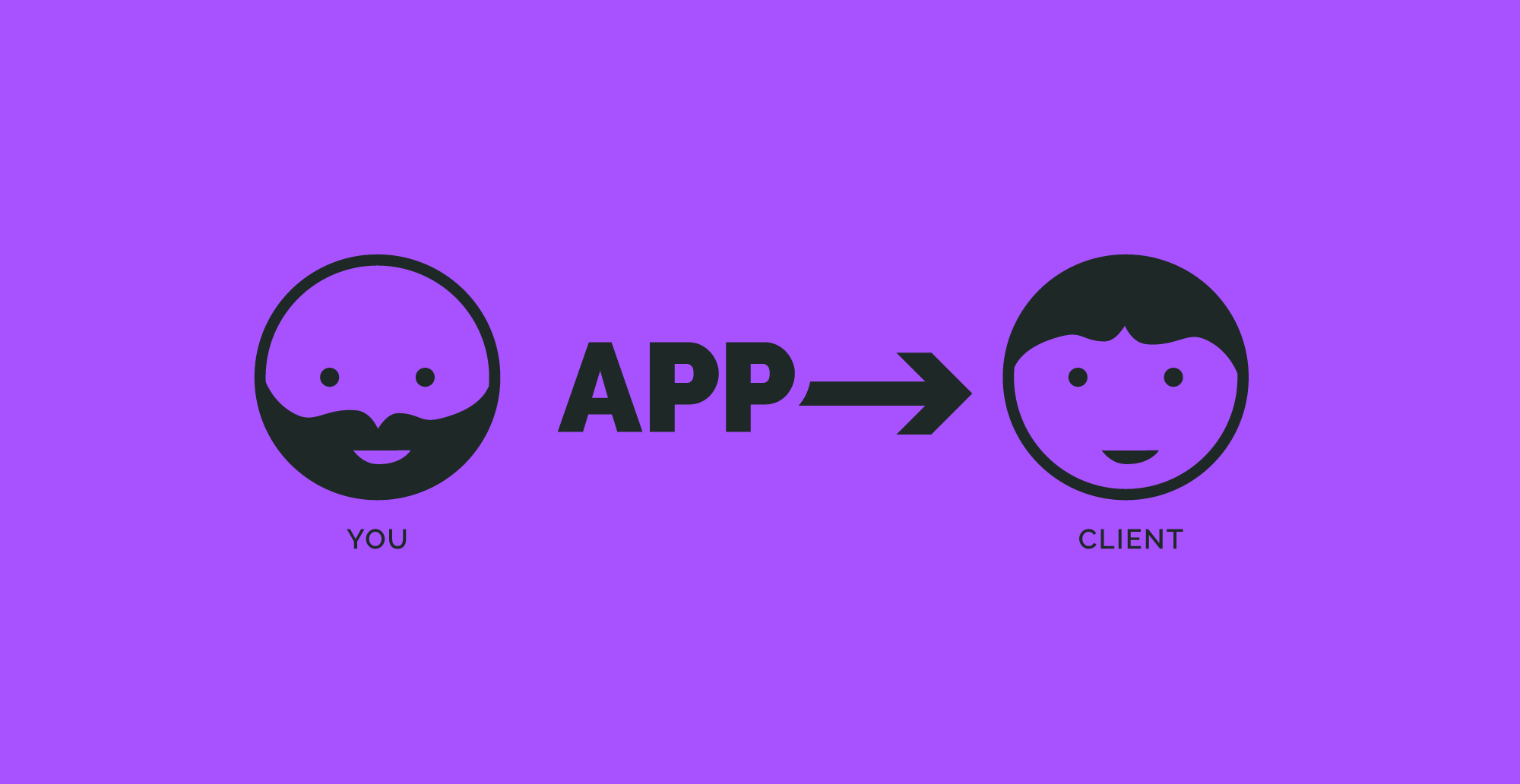
This article is a bit older and might be outdated.
NEED: You are developing a website. You want your client to pay for the hosting.
In the PAST: you might have shared hosting account usernames and passwords or asked clients for their credit card details to setup payment. Sounds familiar? You can do better NOW:
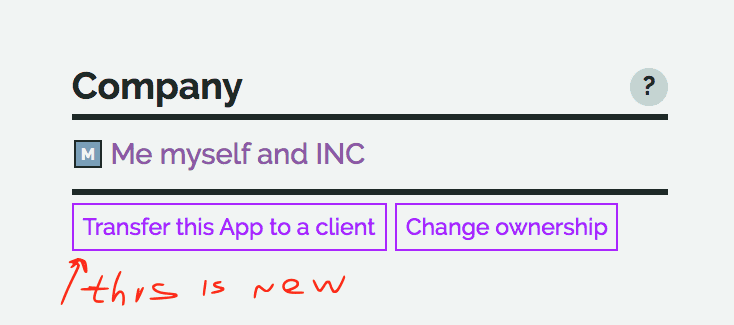
# 1. Invite the client to take over billing
Transfer ownership directly to a client — or the boss of the agency. It's only a few clicks in the Dashboard. They'll be invited to setup a Company to pay for the App. It's a smooth flow — designed for your non-techie client (but it works for techies as well).
And YES: It also works for Apps that are still in trial mode.
# 2. Retain access after transfer
Websites and application are never done. There is always something to do. That's why you will — by default — keep access as an Admin on the App you have transferred. You can still see and edit the App in your fortrabbit Dashboard. Everything remains exactly the same — except the client is paying the bill now.
# 3. Proceed from here
We are just getting started. Now the real fun begins:
# Working on multiple projects for one client
You not only can access code, change settings and scale the initial App, as an Admin of a Company you can also create new Apps on behalf of your clients Company.
# Working with multiple clients
You can of course repeat this with other clients. Login once, manage many: All Apps you can access are listed with your personal Dashboard Account. Your own projects and your client work. You can also move Apps between Companies.
# Quitting made easy

Sometimes clients just suck. So we made it easy for you to exit at any time: When the work relationship with your client is ending: leave the Company in the Dashboard. This will hide the App from your Dashboard and disable your code access.
This works both ways of course: Clients are in control of billing and team, so they can also cancel your Admin assignment at any time. Cancellation is handled in a clean way, no need to reset passwords.
# Collaborating in bigger teams
This is still not all. The freelancer/client relationship is just one use case. Our powerful collaboration features enable you to match nearly any real world work relationship — freelancer, digital agency, startup … There can be multiple Owners. And you can also invite contractors to share only specific Apps.
# Other changes with this update
- The standard trial time has been extended
- The "Company xs" plan includes two team members (to make this more attractive)
- Dashboard: A little style rebrush
- Dashboard: Choosing & changing access roles simplified
- Dashboard: Companies now shown on the Dashboard Home
- Transactional e-mails: Style update, wordings and nice looking buttons
- Bug fixes & stability updates
# Why we are doing collaboration this way
We get feature requests for white-label reseller hosting on a regular basis. We know that web developers take care of all stuff related to the website, from web-design to web-hosting, so they want to offer it under their own brand.
We believe that we can help web developers better with this transparent collaboration solution. A separation of responsibility is key here. We are responsible for the hosting, while you can focus on crafting great applications. Imagine an unexpected down-time. We are responsible and we will deal this with the Owners.
So, please stop cramping your VPS with client projects.
Thanks for reading so far, we are curious for your feeddack and will reply. Are you missing something, like a bonus for every transferred client?